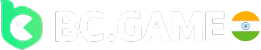BC Game Registration Guidelines for Newcomers in India
BC Game registration is a requirement if you want to make full use of the gambling services. On the website or mobile app, you can only start playing for real money after signing up. After a quick procedure, Indian users may make their first crypto or non-crypto deposit to place a bet. They will also get full access to all promos and the ability to withdraw winnings.
Making an account with BC Game India can greatly enhance your bankroll because of the welcome bonus of up to ₹134,440. Sign up right now to get it.
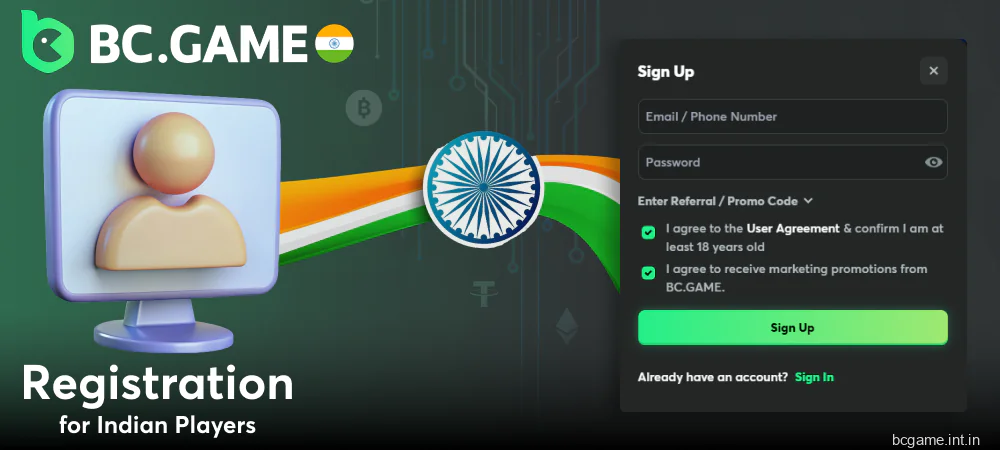
Registration Methods on BC Game
Indian gamblers have 2 options when it comes to creating an account with this company. Each future user may choose the one that works best for them since they are different. The method of registration can only be selected in the BC Game sign up window.
The default and more common route to BC Game register is signing up by email, as it allows for quick access to the site. Here is the breakdown:
-
1
Open the site or launch the official app.

-
2
Click on the green-colored sign-up area in the header.
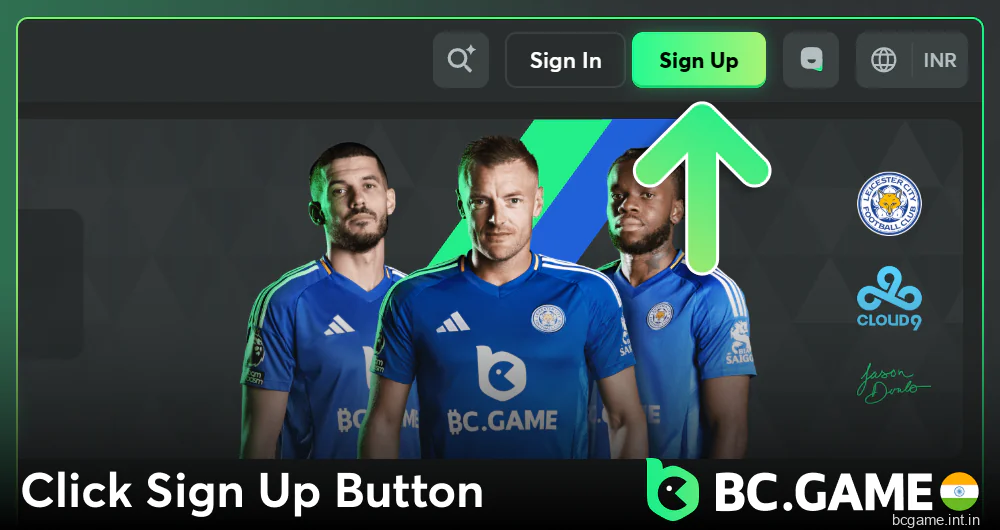
-
3
Choose Email in the top area of the newly opened window.
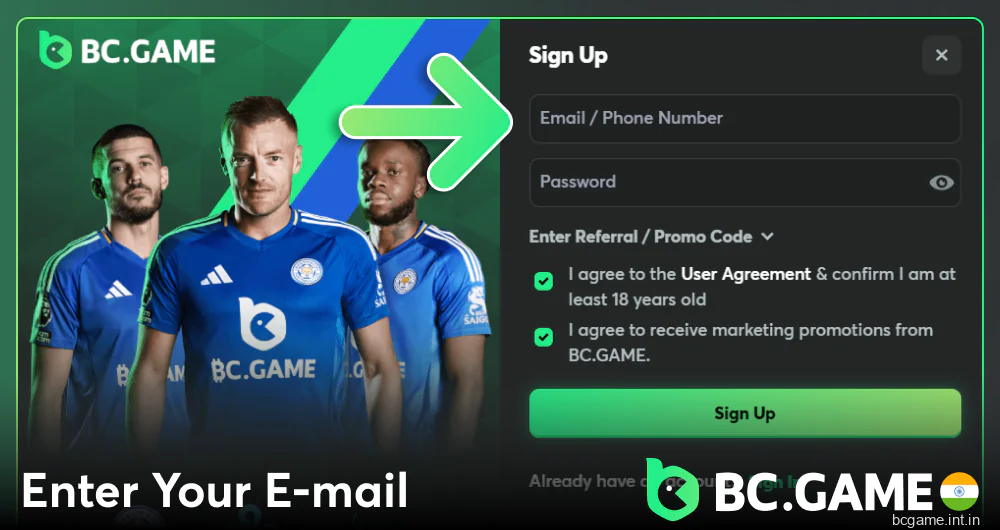
-
4
Input your e-mail and come up with a strong password. The password strength is presented by the color blocks under the textbox, so you can adjust it.
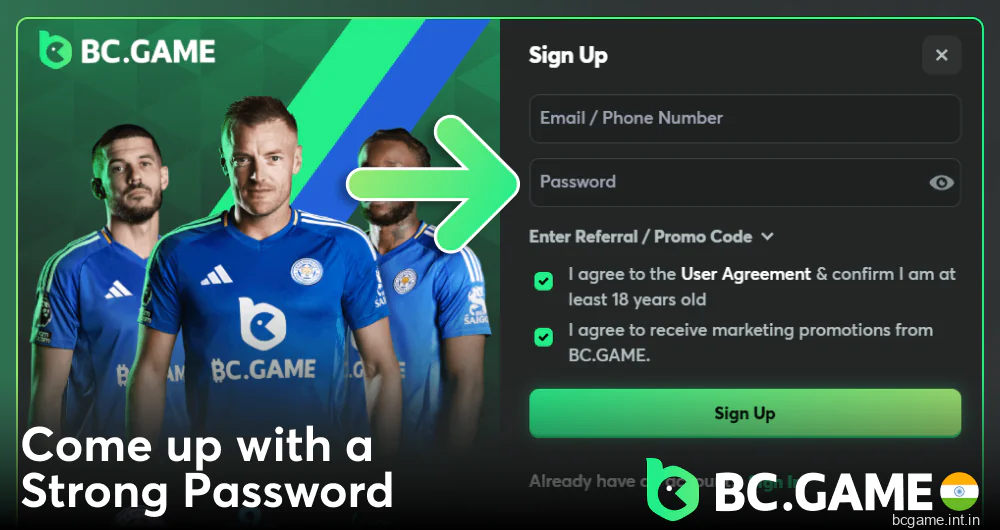
-
5
Enter your special promo code if you have one.
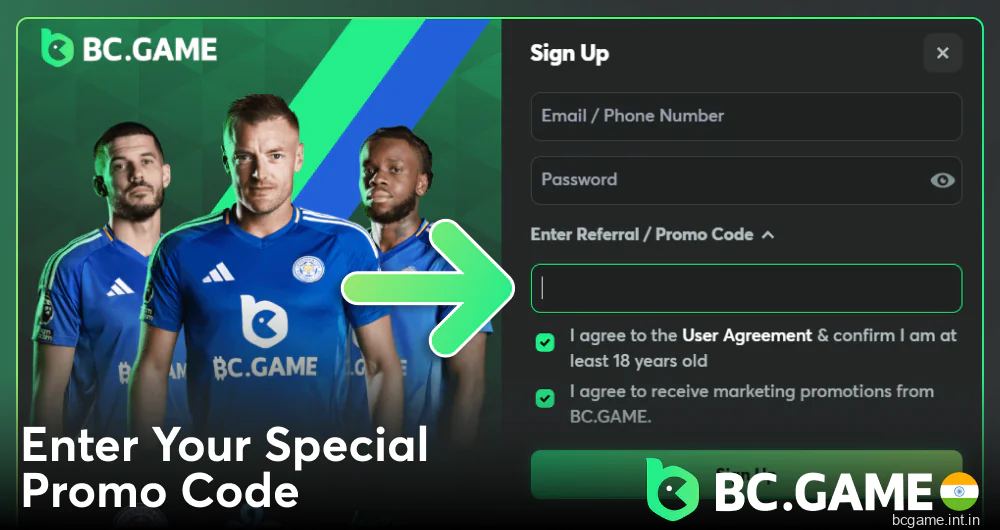
-
6
Check the box if you want to receive promo offers and confirm that you are of legal age.
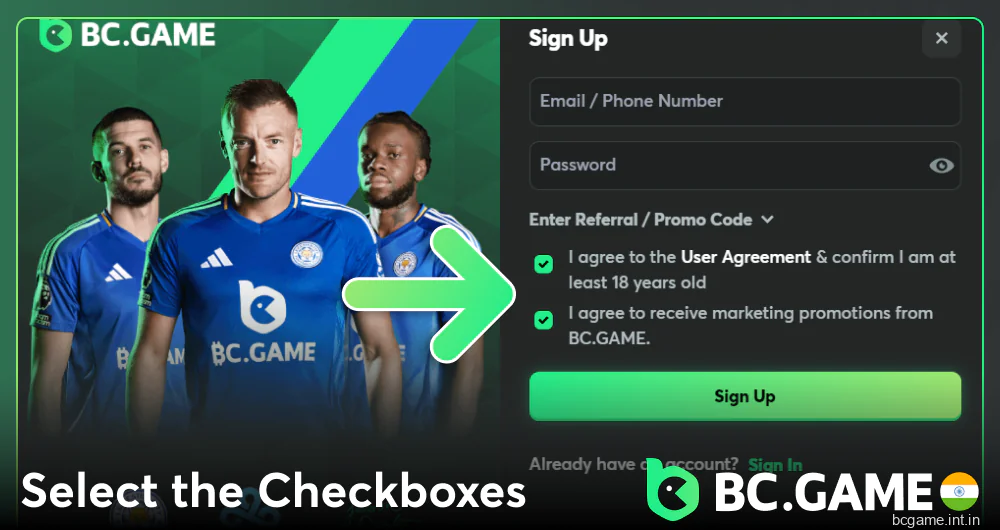
-
7
Use the green button at the bottom to confirm your request.
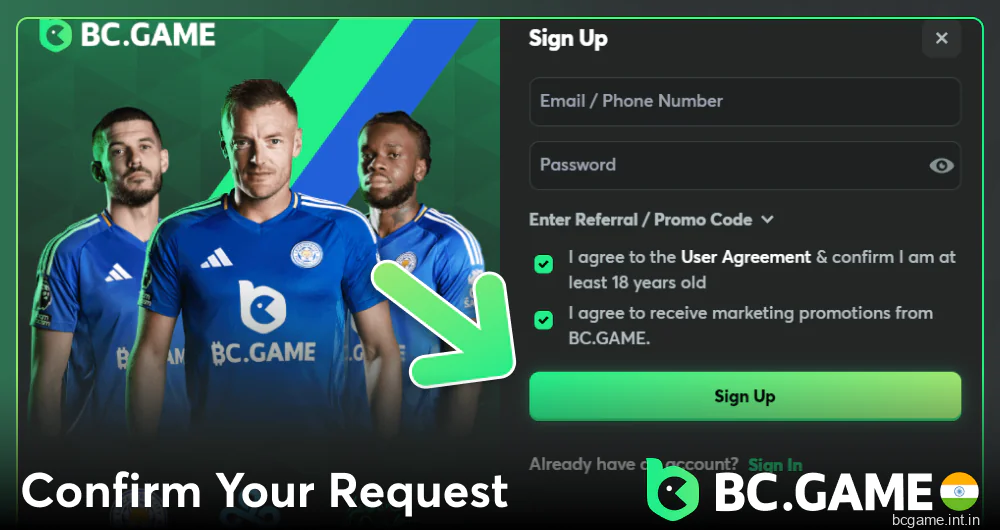
Phone Number
The second route is signing up via phone number. Here is what you must do to sign up via this way:
- Open the site or launch the BC Game official app.
- Click on the green-colored sign-up button in the top right corner.
- Choose the Phone Number in the top area of the newly opened window.
- Input your phone number, starting with +91.
- Come up with a strong password.
- Add your promo code and tick all the boxes.
- Click on the green button at the bottom.
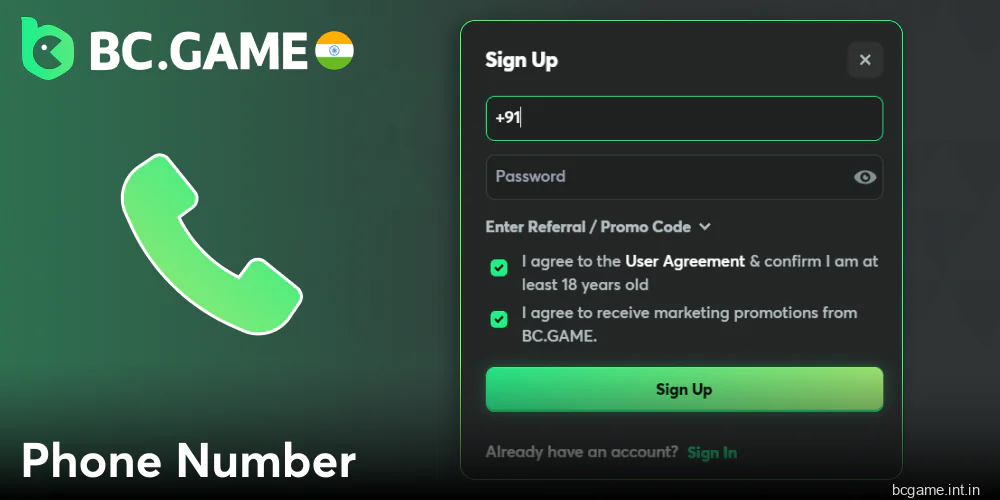
Requirements for Creating a New Account in BC Game India
If you read the company’s rules, you will find that by setting up a BC Game new account, you confirm that you are:
- Over 18 years old and legally permitted to participate in gambling;
- Not participating in gambling or sports betting professionally;
- Supplying only truthful and up-to-date data during registration and beyond on the site or mobile app;
- Acting on your own accord and do not represent other person or any legal entity;
- Responsible to record and pay any taxes that are due under applicable laws;
- Aware that you can lose money while gambling;
- Not engaging in match-fixing or any other criminal, collusive, or fraudulent behavior;
- Aware that the value of cryptocurrency funds in your BC Game account balance can change dramatically.
Note that this is not in any way an exhaustive list of requirements. In order to gain a better understanding of what is required of you, please refer to Section 4 (Your Obligations as a Player) of the company’s Terms of Service.
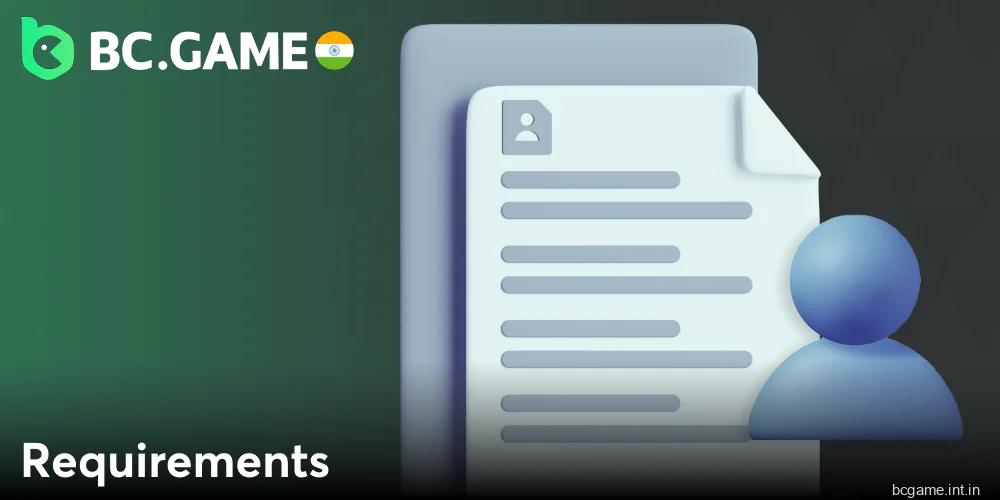
BC Game Account Review for Indian Players
After setting up a brand-new user account, you get access to several tabs by clicking on your profile icon, including:
- Wallet. You can set a default fiat currency or cryptocurrency and deposit in many ways;
- Withdraw. Click to cash out your winnings through many available payment tools;
- Transactions. This page shows your history of deposits, there are several filters to use, like the currency, time period, or status of operations;
- Bet History. Reviewing all your bets can help you manage your bankroll and adjust your gambling style;
- Wager Overview. Here you can filter data by type (Deposit, Bonus) and status;
- VIP Club. Review your standing in the VIP system and learn what’s needed to reach the next stage;
- Affiliate. Gain access to the affiliate BC Game account online dashboard;
- Refer and Earn. Click to copy your special link, invite new users via it, and get up to ₹84,000 + 15% commission;
- My Profile. You can edit your username and add a specific avatar as well as review stats, favorites, and medals;
- Global Settings. Adjust settings related to account details, security, personal verification, and payment tools;
- Log Out. You can end your gambling session at any time.
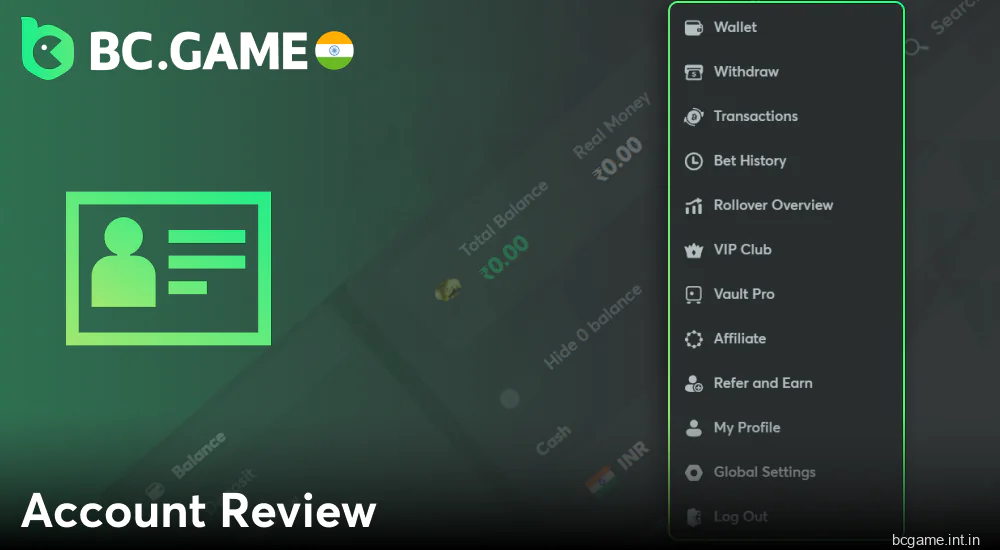
Verification Steps for Indian Users
With the company checking the user is a real person after their BC Game registration, all players are guaranteed a safe and fun gaming experience. A higher degree of protection of your account and unlimited access to all services are both made possible only when you confirm your identity.
Knowing for sure that your winnings are safe from fraudsters is a huge relief. Remember that your well-deserved money will remain secure thanks to the fact the company implemented verification. Only you can access your account.
Furthermore, verification was added to:
- Keep the environment transparent and fair for all participants;
- Comply with international standards for KYC/AML;
- Comply with all applicable Indian laws.
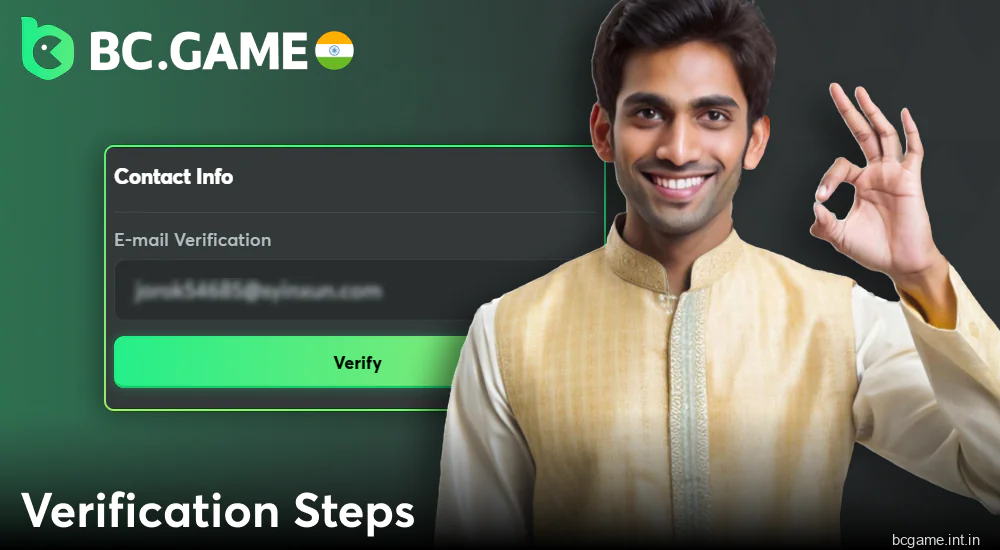
FAQ
Is there a way to sign up using my social media account?
Yes. It’s the third BC Game registration method that you can use to create an account. Simply pick from the links at the bottom of the registration window (Google, Telegram, Steam, WhatsApp, or Line) and sign into an account that you want to link to sign up.
How can I begin verification?
The best practice is to start verification immediately after the BC Game registration process. Click on the profile icon and then choose “Global Settings”. Then, you will need to select the Personal Verification tab. You can start with Basic or Advanced verification. All requirements and estimated processing time are outlined by the company.
Is it possible for me to create a second account?
No. You are only allowed to go through the BC Game sign up once. Please examine the company’s Terms and Conditions to learn more about related stipulations and implications for those who attempt to set up a second account. In case you need help recovering access to an existing account, get in touch with the support staff.